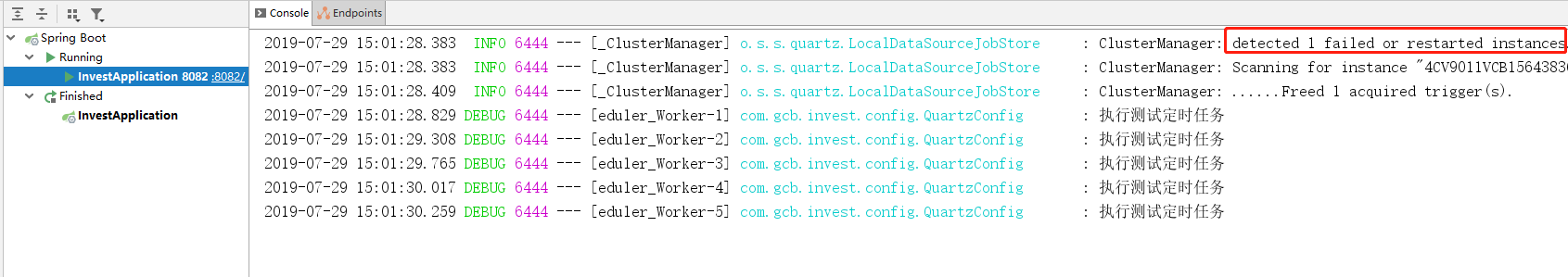基础环境
SpringBoot 2.0 开始官方提供了对quartz定时任务的自动配置支持依赖spring-boot-starter-quartz组件,无需自行集成
org.springframework.boot
spring-boot-starter-quartz
环境版本:
- SpringBoot 2.1.6.RELEASE
- Java 8
定时任务配置
添加依赖
在pom.xml中添加quartz、Jpa、mysql驱动、lombok依赖
org.springframework.boot
spring-boot-starter-data-jpa
mysql
mysql-connector-java
runtime
org.projectlombok
lombok
true
org.springframework.boot
spring-boot-starter-quartz
添加配置文件
添加数据库配置
spring:
datasource:
primary:
driver-class-name: com.mysql.cj.jdbc.Driver
username: root
password: hmdt
url: jdbc:mysql://db/bussines_db?useSSL=false&useUnicode=true&characterEncoding=UTF-8&serverTimezone=Asia/Shanghai
quartz:
url: jdbc:mysql://db/bussines_quartz?useSSL=false&useUnicode=true&characterEncoding=UTF-8&serverTimezone=Asia/Shanghai
driver-class-name: com.mysql.cj.jdbc.Driver
username: root
password: hmdt
quartz:
#相关属性配置
properties:
org:
quartz:
scheduler:
instanceName: clusteredScheduler
instanceId: AUTO
jobStore:
# 数据源名称
dataSource: quartzDataSource
class: org.quartz.impl.jdbcjobstore.JobStoreTX
driverDelegateClass: org.quartz.impl.jdbcjobstore.StdJDBCDelegate
tablePrefix: QRTZ_
isClustered: true
clusterCheckinInterval: 1000
useProperties: false
threadPool:
class: org.quartz.simpl.SimpleThreadPool
threadCount: 10
threadPriority: 5
threadsInheritContextClassLoaderOfInitializingThread: true
job-store-type: jdbc
#初始化表结构
jdbc:
initialize-schema: never
jpa:
hibernate:
ddl-auto: update
show-sql: true
database-platform: org.hibernate.dialect.MySQL55Dialect
properties:
hibernate:
format_sql: true
use_sql_comments: true
数据库配置也有样例配在spring.quartz.properties中,但亲测配置无效,并且由于还需要指定连接池等信息,此处配置在spring的连接池中更容易管理
下载官网建表语句
尽管使用了JPA,但由于没有实体关联,spring并不会帮我们自动建表,还需要去官网下载sql脚本
官网压缩包路径quartz-2.3.0-SNAPSHOT\src\org\quartz\impl\jdbcjobstore中支持大量数据库建表语句,选择对应的使用即可
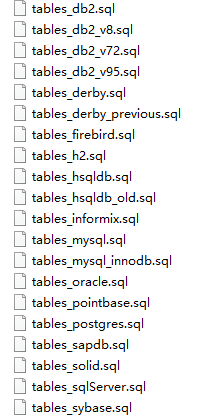
配置多数据源
多配置源之前在文章中详细说过配置样例和原因,这里不再赘述
编写数据库配置,统一使用HikariCP连接池
package com.gcb.invest.config;
import com.zaxxer.hikari.HikariDataSource;
import org.springframework.boot.autoconfigure.jdbc.DataSourceProperties;
import org.springframework.boot.autoconfigure.quartz.QuartzDataSource;
import org.springframework.boot.context.properties.ConfigurationProperties;
import org.springframework.context.annotation.Bean;
import org.springframework.context.annotation.Configuration;
import org.springframework.context.annotation.Primary;
/**
* 定时任务数据源配置
*
* @author F嘉阳
* @date 2019-07-28 21:52
*/
@Configuration
public class DataSourceConfig {
@Bean
@Primary
@ConfigurationProperties("spring.datasource.primary")
public DataSourceProperties primaryDataSourceProperties() {
return new DataSourceProperties();
}
@Bean
@Primary
@ConfigurationProperties("spring.datasource.primary.configuration")
public HikariDataSource firstDataSource() {
return primaryDataSourceProperties().initializeDataSourceBuilder()
.type(HikariDataSource.class).build();
}
@Bean
@ConfigurationProperties("spring.datasource.quartz")
public DataSourceProperties quartzDataSourceProperties() {
return new DataSourceProperties();
}
@Bean
@QuartzDataSource
@ConfigurationProperties("spring.datasource.quartz.configuration")
public HikariDataSource quartzDataSource() {
return quartzDataSourceProperties().initializeDataSourceBuilder()
.type(HikariDataSource.class).build();
}
}
定时任务配置
配置样例1——Bean注入
编写定时任务,由于经过Spring的封装,使用变得更加方便
此处通过内部类配置定时任务,并使用@DisallowConcurrentExecution注解指定其在分布式环境下不可并发执行
import lombok.extern.slf4j.Slf4j;
import org.quartz.*;
import org.springframework.beans.factory.annotation.Autowired;
import org.springframework.context.annotation.Bean;
import org.springframework.context.annotation.Configuration;
import org.springframework.scheduling.quartz.QuartzJobBean;
/**
* 定时任务配置
*
* @author :F嘉阳
* @date :2019/7/29 9:16
*/
@Slf4j
@Configuration
public class QuartzConfig {
/**
* 测试定时任务构建
*
* @return
*/
@Bean
public JobDetail testTaskJobDetail() {
return JobBuilder.newJob(TestTask.class)
.withIdentity(TestTask.class.getName())
.storeDurably(true)
.build();
}
/**
* 测试定时任务配置
*
* @return
*/
@Bean
public Trigger testTaskTrigger() {
CronScheduleBuilder scheduleBuilder = CronScheduleBuilder.cronSchedule("0/2 * * * * ?");
return TriggerBuilder.newTrigger()
.forJob(testTaskJobDetail())
.withIdentity(TestTask.class.getName())
.withSchedule(scheduleBuilder)
.build();
}
@DisallowConcurrentExecution
private class TestTask extends QuartzJobBean {
@Override
protected void executeInternal(JobExecutionContext jobExecutionContext) throws JobExecutionException {
log.debug("执行测试定时任务");
}
}
}
配置样例2——调度器注入
另一种方式可使用注入调度器手动构建任务,不过需要调用该方法之后调度器才会被创建
import org.quartz.*;
import org.springframework.beans.factory.annotation.Autowired;
import org.springframework.stereotype.Service;
import org.springframework.transaction.annotation.Transactional;
import java.util.Date;
import java.util.UUID;
/**
* @author :F嘉阳
* @date :2019/7/29 8:59
*/
@Service
@Transactional(rollbackFor = Exception.class)
public class QuartzTimerService {
@Autowired
private Scheduler scheduler;
public void buildGoodStockTimer() throws Exception {
//任务名称
String name = UUID.randomUUID().toString();
//任务所属分组
String group = CustomQuartzJob.class.getName();
CronScheduleBuilder scheduleBuilder = CronScheduleBuilder.cronSchedule("0/1 * * * * ?");
//创建任务
JobDetail jobDetail = JobBuilder.newJob(CustomQuartzJob.class).withIdentity(name,group).build();
//创建任务触发器
Trigger trigger = TriggerBuilder.newTrigger().withIdentity(name,group).withSchedule(scheduleBuilder).build();
//将触发器与任务绑定到调度器内
scheduler.scheduleJob(jobDetail, trigger);
}
}
定时任务类
import lombok.extern.slf4j.Slf4j;
import org.quartz.DisallowConcurrentExecution;
import org.quartz.JobExecutionContext;
import org.quartz.JobExecutionException;
import org.springframework.scheduling.quartz.QuartzJobBean;
/**
* @author :F嘉阳
* @date :2019/7/29 8:55
*/
@Slf4j
@DisallowConcurrentExecution
public class CustomQuartzJob extends QuartzJobBean {
@Override
protected void executeInternal(JobExecutionContext jobExecutionContext) throws JobExecutionException {
log.info("执行定时任务");
}
}
执行结果
执行成功
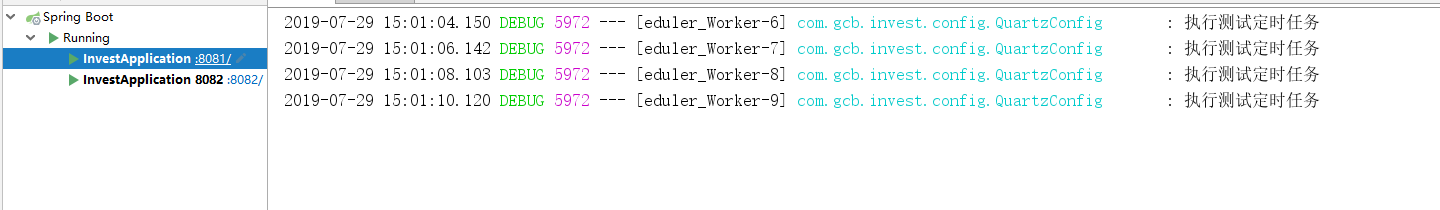
在分布式环境下自动进行作业节点迁移