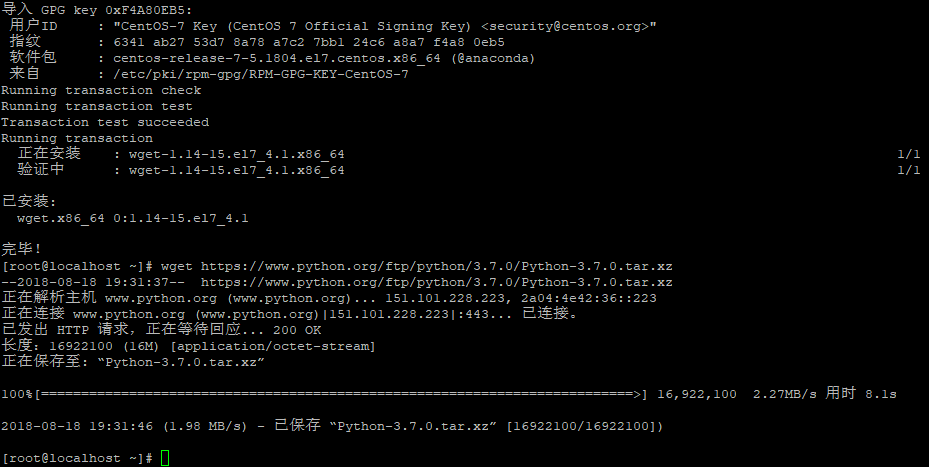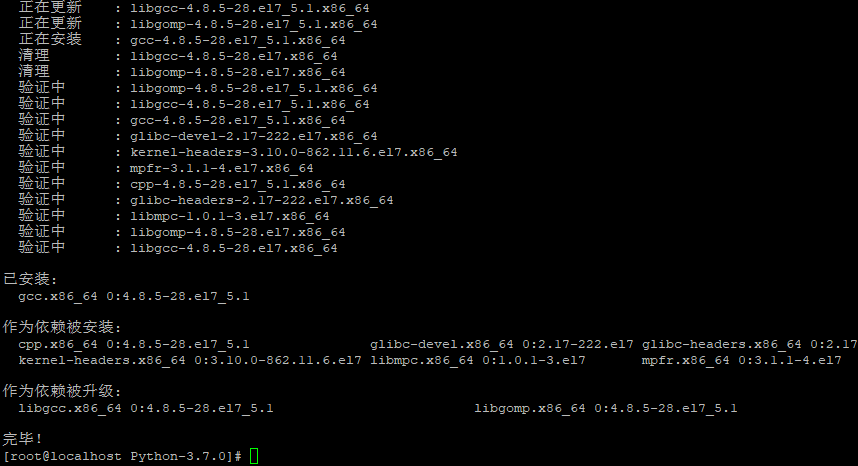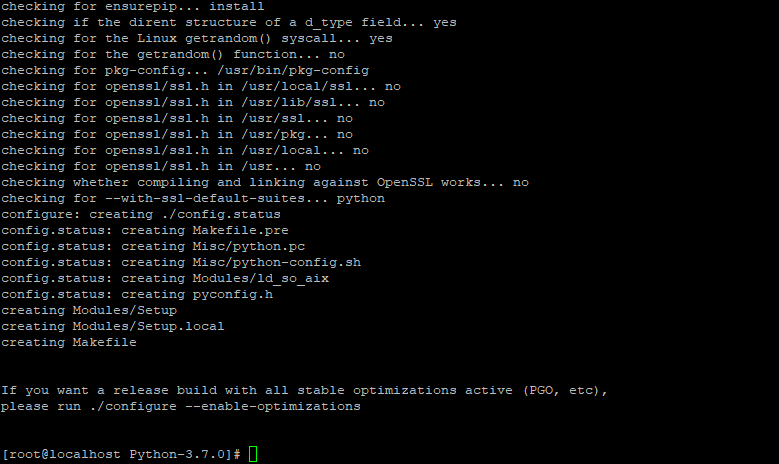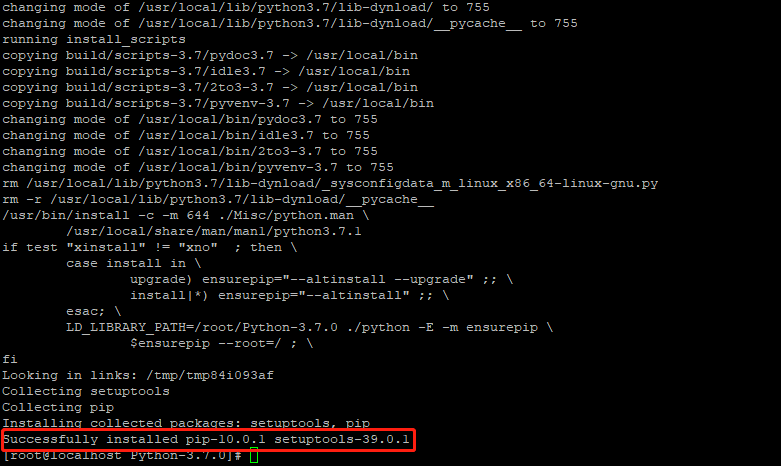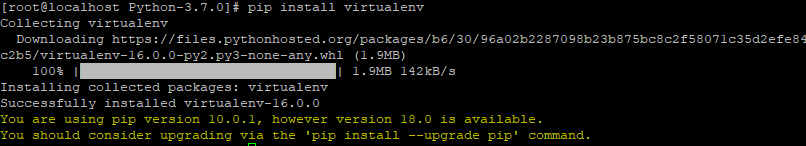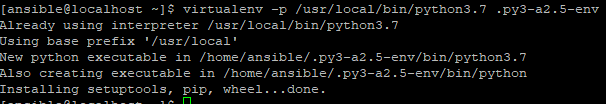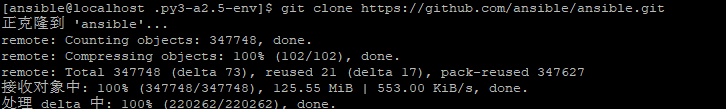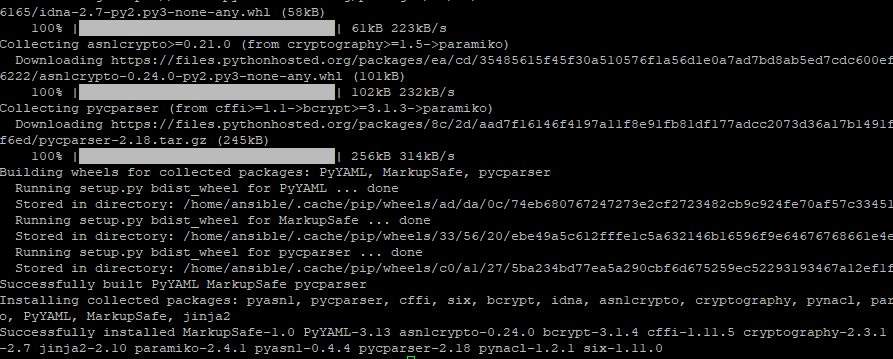系统预配置
关闭防火墙
[root@localhost ~]# systemctl stop firewalld
关闭防火墙开机启动
[root@localhost ~]# systemctl disable firewalld
Removed symlink /etc/systemd/system/multi-user.target.wants/firewalld.service.
Removed symlink /etc/systemd/system/dbus-org.fedoraproject.FirewallD1.service.
关闭强制访问控制安全策略
vi /etc/sysconfig/selinux
# This file controls the state of SELinux on the system.
# SELINUX= can take one of these three values:
# enforcing - SELinux security policy is enforced.
# permissive - SELinux prints warnings instead of enforcing.
# disabled - No SELinux policy is loaded.
SELINUX=enforcing
# SELINUXTYPE= can take one of three two values:
# targeted - Targeted processes are protected,
# minimum - Modification of targeted policy. Only selected processes are protected.
# mls - Multi Level Security protection.
SELINUXTYPE=targeted
SELINUX=enforcing改成SELINUX=disabled
reboot使禁用操作生效
查看操作是否生效
[root@localhost ~]# getenforce
Disabled
安装Python3
wget https://www.python.org/ftp/python/3.7.0/Python-3.7.0.tar.xz
tar xf Python-3.7.0.tar.xz
查看文件
[root@localhost ~]# ls
anaconda-ks.cfg Python-3.7.0 Python-3.7.0.tar.xz
[root@localhost ~]# cd Python-3.7.0
安装OpenSSL依赖,否则使用pip3.7会报找不到SSL模块错误
yum install openssl-devel
设定编译参数,/usr/local为安装位置,--with-ensurepip=install指定安装包管理工具,--enable-shared配置Python匹配系统参数
[root@localhost Python-3.7.0]# ./configure --prefix=/usr/local --with-ensurepip=install --enable-shared LDFLAGS="-Wl,-rpath /usr/local/lib" --with-ssl
checking build system type... x86_64-pc-linux-gnu
checking host system type... x86_64-pc-linux-gnu
checking for python3.7... no
checking for python3... no
checking for python... python
checking for --enable-universalsdk... no
checking for --with-universal-archs... no
checking MACHDEP... checking for --without-gcc... no
checking for --with-icc... no
checking for gcc... no
checking for cc... no
checking for cl.exe... no
configure: error: in `/root/Python-3.7.0':
configure: error: no acceptable C compiler found in $PATH
See `config.log' for more details
报错为找不到C编译器,由于系统为最小化安装,没有自带gcc编译器 安装gcc
yum install gcc
make && make altinstall
Traceback (most recent call last):
File "/root/Python-3.7.0/Lib/runpy.py", line 193, in _run_module_as_main
"__main__", mod_spec)
File "/root/Python-3.7.0/Lib/runpy.py", line 85, in _run_code
exec(code, run_globals)
File "/root/Python-3.7.0/Lib/ensurepip/__main__.py", line 5, in
sys.exit(ensurepip._main())
File "/root/Python-3.7.0/Lib/ensurepip/__init__.py", line 204, in _main
default_pip=args.default_pip,
File "/root/Python-3.7.0/Lib/ensurepip/__init__.py", line 117, in _bootstrap
return _run_pip(args + [p[0] for p in _PROJECTS], additional_paths)
File "/root/Python-3.7.0/Lib/ensurepip/__init__.py", line 27, in _run_pip
import pip._internal
zipimport.ZipImportError: can't decompress data; zlib not available
make: *** [altinstall] 错误 1
编译报错,找不到zlib,同理,安装zlib
yum -y install zlib*
另外,此时安装的是3.7版本,3.7版本需要一个新的包libffi-devel否则也会编译报错
yum install libffi-devel -y
安装成功
Python3.7对应的包管理工具pip版本也为3.7,查看其路径
[root@localhost Python-3.7.0]# which pip3.7
/usr/local/bin/pip3.7
设置软链接
ln -s /usr/local/bin/pip3.7 /usr/local/bin/pip
安装virtualenv
安装virtualenv,用于隔离Python环境
pip install virtualenv
安装git工具及其依赖
yum -y install git nss curl
创建ansible账户
useradd ansible
切换用户
[root@localhost Python-3.7.0]# su - ansible
[ansible@localhost ~]$
在ansible用户下创建virtualenv实例,用于集成ansible2.5
virtualenv -p /usr/local/bin/python3.7 .py3-a2.5-env
cd /home/ansible/.py3-a2.5-env
下载源码
git clone https://github.com/ansible/ansible.git
[ansible@localhost .py3-a2.5-env]$ source /home/ansible/.py3-a2.5-env/bin/activate
(.py3-a2.5-env) [ansible@localhost .py3-a2.5-env]$
安装ansible依赖
pip install paramiko PyYAML jinja2
查看文件
(.py3-a2.5-env) [ansible@localhost .py3-a2.5-env]$ ll
总用量 8
drwxrwxr-x 14 ansible ansible 4096 8月 18 20:24 ansible
drwxrwxr-x 2 ansible ansible 248 8月 18 20:16 bin
drwxrwxr-x 2 ansible ansible 24 8月 18 20:13 include
drwxrwxr-x 3 ansible ansible 23 8月 18 20:13 lib
-rw-rw-r-- 1 ansible ansible 59 8月 18 20:16 pip-selfcheck.json
移动源码至虚拟环境
mv ansible/ .py3-a2.5-env/
进入虚拟环境源码目录
(.py3-a2.5-env) [ansible@localhost .py3-a2.5-env]$ cd .py3-a2.5-env/
(.py3-a2.5-env) [ansible@localhost .py3-a2.5-env]$ ll
总用量 108
drwxrwxr-x 2 ansible ansible 223 8月 18 20:24 bin
drwxrwxr-x 3 ansible ansible 63 8月 18 20:24 changelogs
-rw-rw-r-- 1 ansible ansible 10591 8月 18 20:24 CODING_GUIDELINES.md
drwxrwxr-x 4 ansible ansible 53 8月 18 20:24 contrib
-rw-rw-r-- 1 ansible ansible 35148 8月 18 20:24 COPYING
drwxrwxr-x 7 ansible ansible 71 8月 18 20:24 docs
-rw-rw-r-- 1 ansible ansible 48 8月 18 20:24 docsite_requirements.txt
drwxrwxr-x 4 ansible ansible 192 8月 18 20:24 examples
drwxrwxr-x 5 ansible ansible 305 8月 18 20:24 hacking
drwxrwxr-x 3 ansible ansible 21 8月 18 20:24 lib
drwxrwxr-x 2 ansible ansible 78 8月 18 20:24 licenses
-rw-rw-r-- 1 ansible ansible 13452 8月 18 20:24 Makefile
-rw-rw-r-- 1 ansible ansible 557 8月 18 20:24 MANIFEST.in
-rw-rw-r-- 1 ansible ansible 201 8月 18 20:24 MODULE_GUIDELINES.md
drwxrwxr-x 10 ansible ansible 120 8月 18 20:24 packaging
-rw-rw-r-- 1 ansible ansible 5265 8月 18 20:24 README.rst
-rw-rw-r-- 1 ansible ansible 371 8月 18 20:24 requirements.txt
-rw-rw-r-- 1 ansible ansible 10586 8月 18 20:24 setup.py
-rw-rw-r-- 1 ansible ansible 3287 8月 18 20:24 shippable.yml
drwxrwxr-x 10 ansible ansible 121 8月 18 20:24 test
-rw-rw-r-- 1 ansible ansible 1103 8月 18 20:24 tox.ini
切换版本
(.py3-a2.5-env) [ansible@localhost .py3-a2.5-env]$ git checkout stable-2.5
分支 stable-2.5 设置为跟踪来自 origin 的远程分支 stable-2.5。 切换到一个新分支 'stable-2.5'
(.py3-a2.5-env) [ansible@localhost ansible]$ git branch
devel
* stable-2.5
(.py3-a2.5-env) [ansible@localhost ansible]$ pwd
/home/ansible/.py3-a2.5-env/ansible
加载ansible2.5版本
source /home/ansible/.py3-a2.5-env/ansible/hacking/env-setup -q
验证版本
(.py3-a2.5-env) [ansible@localhost ansible]$ ansible --version
ansible 2.5.8 (stable-2.5 b23b1c2ee0) last updated 2018/08/18 20:35:45 (GMT +800)
config file = None
configured module search path = ['/home/ansible/.ansible/plugins/modules', '/usr/share/ansible/plugins/modules']
ansible python module location = /home/ansible/.py3-a2.5-env/ansible/lib/ansible
executable location = /home/ansible/.py3-a2.5-env/ansible/bin/ansible
python version = 3.7.0 (default, Aug 18 2018, 20:09:08) [GCC 4.8.5 20150623 (Red Hat 4.8.5-28)]