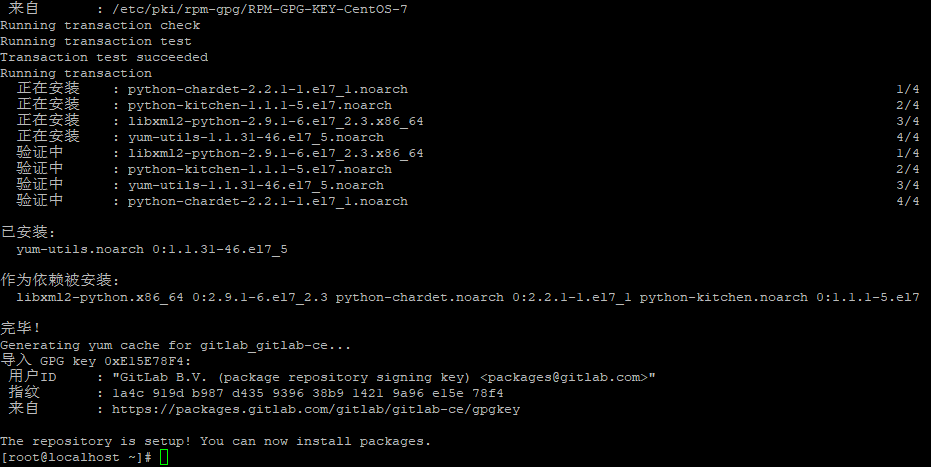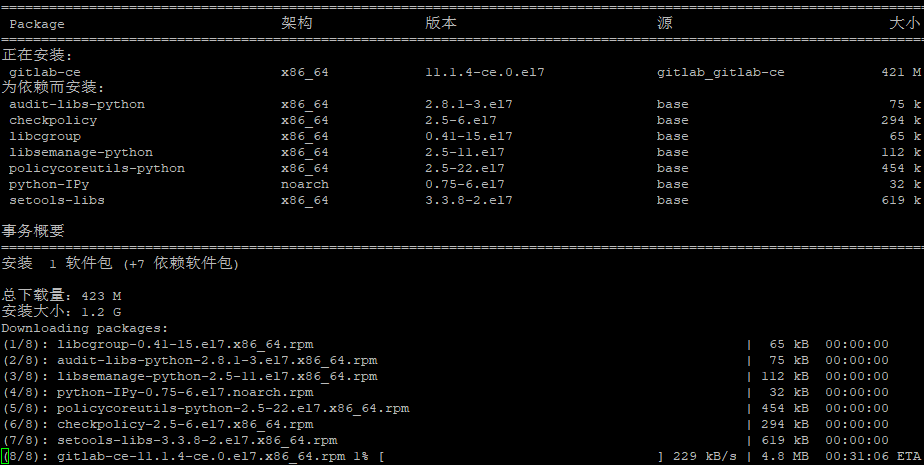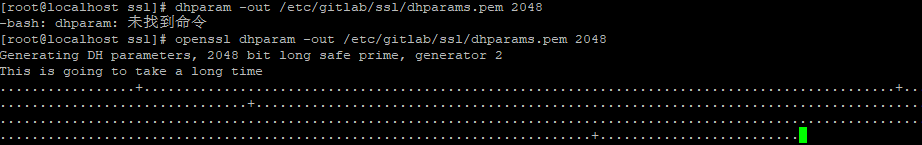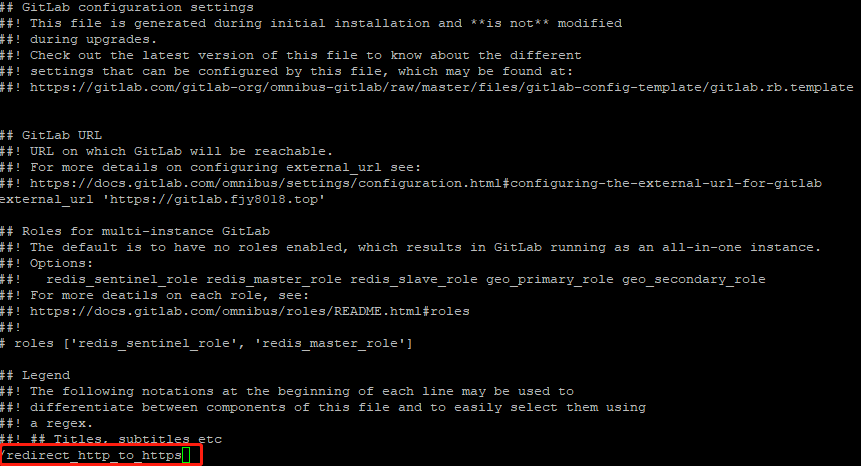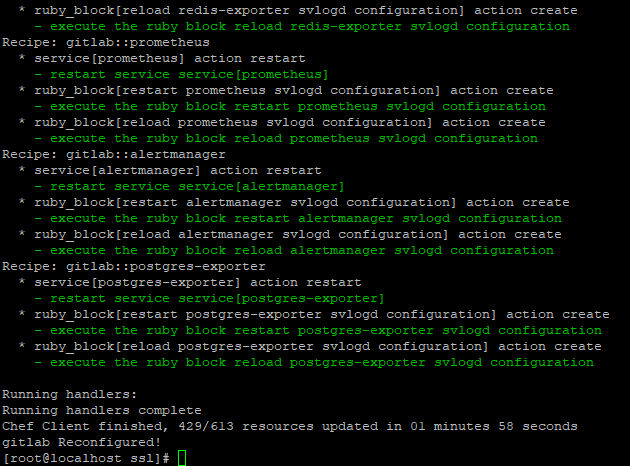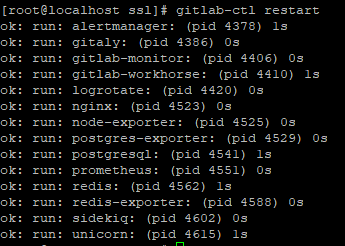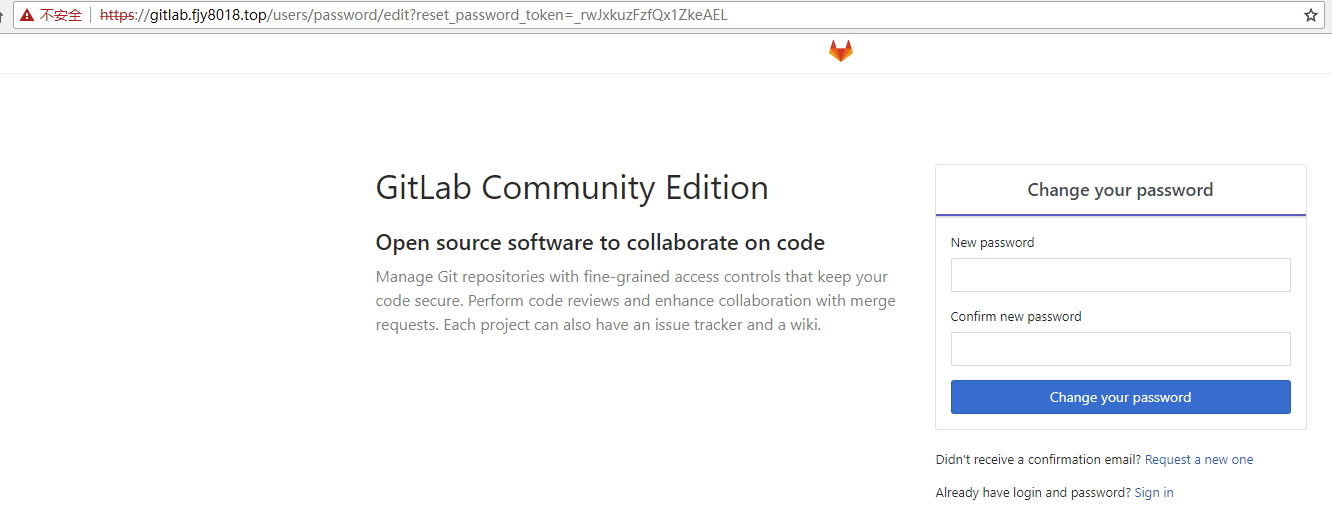系统预配置
关闭防火墙
[root@localhost ~]# systemctl stop firewalld
关闭防火墙开机启动
[root@localhost ~]# systemctl disable firewalld
Removed symlink /etc/systemd/system/multi-user.target.wants/firewalld.service.
Removed symlink /etc/systemd/system/dbus-org.fedoraproject.FirewallD1.service.
关闭强制访问控制安全策略
vi /etc/sysconfig/selinux
# This file controls the state of SELinux on the system.
# SELINUX= can take one of these three values:
# enforcing - SELinux security policy is enforced.
# permissive - SELinux prints warnings instead of enforcing.
# disabled - No SELinux policy is loaded. SELINUX=enforcing
# SELINUXTYPE= can take one of three two values:
# targeted - Targeted processes are protected,
# minimum - Modification of targeted policy. Only selected processes are protected.
# mls - Multi Level Security protection. SELINUXTYPE=targeted
SELINUX=enforcing改成SELINUX=disabled
reboot使禁用操作生效
查看操作是否生效
[root@localhost ~]# getenforce
Disabled
安装Gitlab依赖
yum install curl policycoreutils openssh-server openssh-clients postfixs
[root@localhost ~]# yum install curl policycoreutils openssh-server openssh-clients postfixs
已加载插件:fastestmirror
Determining fastest mirrors
* base: mirrors.aliyun.com
* extras: mirrors.aliyun.com
* updates: mirrors.aliyun.com
base | 3.6 kB 00:00:00
extras | 3.4 kB 00:00:00
updates | 3.4 kB 00:00:00
(1/4): base/7/x86_64/group_gz | 166 kB 00:00:00
(2/4): extras/7/x86_64/primary_db | 174 kB 00:00:00
(3/4): base/7/x86_64/primary_db | 5.9 MB 00:00:01
(4/4): updates/7/x86_64/primary_db | 5.0 MB 00:00:02
软件包 curl-7.29.0-46.el7.x86_64 已安装并且是最新版本
软件包 policycoreutils-2.5-22.el7.x86_64 已安装并且是最新版本
软件包 openssh-server-7.4p1-16.el7.x86_64 已安装并且是最新版本
软件包 openssh-clients-7.4p1-16.el7.x86_64 已安装并且是最新版本
没有可用软件包 postfixs。
无须任何处理
下载gitlab仓库源
curl -sS https://packages.gitlab.com/install/repositories/gitlab/gitlab-ce/script.rpm.sh | sudo bash
启动邮件服务
[root@localhost ~]# systemctl start postfix
配置开机启动
[root@localhost ~]# systemctl enable postfix
安装gitlab
yum -y install gitlab-ce
配置SSL证书
mkdir -p /etc/gitlab/ssl
创建本地私有秘钥
[root@localhost ~]# openssl genrsa -out "/etc/gitlab/ssl/gitlab.fjy8018.top.key" 2048
Generating RSA private key, 2048 bit long modulus
..................................................+++
......................+++
e is 65537 (0x10001)
创建CSR证书
[root@localhost ~]# openssl req -new -key "/etc/gitlab/ssl/gitlab.fjy8018.top.key" -out "/etc/gitlab/ssl/gitlab.fjy8018.top.csr"
You are about to be asked to enter information that will be incorporated
into your certificate request.
What you are about to enter is what is called a Distinguished Name or a DN.
There are quite a few fields but you can leave some blank
For some fields there will be a default value,
If you enter '.', the field will be left blank.
-----
Country Name (2 letter code) [XX]:cn
State or Province Name (full name) []:gd
Locality Name (eg, city) [Default City]:gz
Organization Name (eg, company) [Default Company Ltd]:
Organizational Unit Name (eg, section) []:
Common Name (eg, your name or your server's hostname) []:gitlab.fjy8018.top
Email Address []:admin@example.com
Please enter the following 'extra' attributes
to be sent with your certificate request
A challenge password []:12345678
An optional company name []:
查看证书是否成功创建
[root@localhost ~]# cd /etc/gitlab/ssl
[root@localhost ssl]# ll
总用量 8
-rw-r--r-- 1 root root 1070 8月 18 11:11 gitlab.fjy8018.top.csr
-rw-r--r-- 1 root root 1675 8月 18 11:08 gitlab.fjy8018.top.key
创建签署证书
利用秘钥和csr证书创建签署证书
X.509为证书格式 365为有效期
[root@localhost ssl]# openssl x509 -req -days 365 -in "/etc/gitlab/ssl/gitlab.fjy8018.top.csr" -signkey "/etc/gitlab/ssl/gitlab.fjy8018.top.key" -out "/etc/gitlab/ssl/gitlab.fjy8018.top.crt"
Signature ok
subject=/C=cn/ST=gd/L=gz/O= /OU= /CN=gitlab.fjy8018.top/emailAddress=admin@example.com
Getting Private key
查看证书目录
[root@localhost ssl]# ll
总用量 12
-rw-r--r-- 1 root root 1265 8月 18 11:14 gitlab.fjy8018.top.crt
-rw-r--r-- 1 root root 1070 8月 18 11:11 gitlab.fjy8018.top.csr
-rw-r--r-- 1 root root 1675 8月 18 11:08 gitlab.fjy8018.top.key
输出pem证书
openssl dhparam -out /etc/gitlab/ssl/dhparams.pem 2048[root@localhost ssl]# ll
总用量 16
-rw-r--r-- 1 root root 424 8月 18 11:17 dhparams.pem
-rw-r--r-- 1 root root 1265 8月 18 11:14 gitlab.fjy8018.top.crt
-rw-r--r-- 1 root root 1070 8月 18 11:11 gitlab.fjy8018.top.csr
-rw-r--r-- 1 root root 1675 8月 18 11:08 gitlab.fjy8018.top.key
证书创建完成
修改证书权限
[root@localhost ssl]# chmod 700 *
查看权限
[root@localhost ssl]# ll
总用量 16
-rw------- 1 root root 424 8月 18 11:17 dhparams.pem
-rw------- 1 root root 1265 8月 18 11:14 gitlab.fjy8018.top.crt
-rw------- 1 root root 1070 8月 18 11:11 gitlab.fjy8018.top.csr
-rw------- 1 root root 1675 8月 18 11:08 gitlab.fjy8018.top.key
配置gitlab证书文件
vi /etc/gitlab/gitlab.rb
修改external_url为https的域名
external_url 'https://gitlab.fjy8018.top'
# nginx['client_max_body_size'] = '250m'
nginx['redirect_http_to_https'] = true
# nginx['redirect_http_to_https_port'] = 80
修改下方crt配置
原始为# nginx['ssl_certificate'] = "/etc/gitlab/ssl/#{node['fqdn']}.crt"
修改为nginx['ssl_certificate'] = "/etc/gitlab/ssl/gitlab.fjy8018.top.crt"
key、ssl_dhparam同样配置
nginx['ssl_certificate_key'] = "/etc/gitlab/ssl/gitlab.fjy8018.top.key"
nginx['ssl_dhparam'] = "/etc/gitlab/ssl/dhparams.pem" # Path to dhparams.pem, eg. /etc/gitlab/ssl/dhparams.pem
初始化配置文件
gitlab-ctl reconfigure
vi /var/opt/gitlab/nginx/conf/gitlab-http.conf
搜索server_name
server_name gitlab.fjy8018.top;
并在下方添加重定向HTTP请求
rewrite ^(.*)$ https://$hosst1 permanent;
使nginx配置生效
[root@localhost ssl]# gitlab-ctl restart