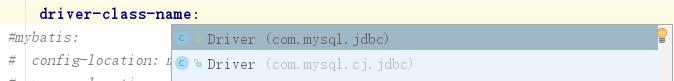mysql驱动问题
问题描述
问题发生时间(2018-12-27)
环境版本:
- SpringBoot 2.1.1
- Mybatis 1.3.2
原始配置
spring:
datasource:
driver-class-name: com.mysql.jdbc.Driver
username: hikaricp
password: hikaricp
url: jdbc:mysql://localhost:3306/db_test?characterEncoding=utf-8&useSSL=false报错信息
Registered driver with driverClassName=com.mysql.jdbc.Driver was not found,报错提示
Loading class `com.mysql.jdbc.Driver'. This is deprecated. The new driver class is `com.mysql.cj.jdbc.Driver'. The driver is automatically registered via the SPI and manual loading of the driver class is generally unnecessary.解决办法
从提示中可看出,驱动名称有变,更正驱动名称即可
更正后配置
spring:
datasource:
driver-class-name: com.mysql.cj.jdbc.Driver
username: hikaricp
password: hikaricp
url: jdbc:mysql://localhost:3306/db_test?characterEncoding=utf-8&useSSL=false同时若使用IDEA自带提示也可看出问题,有两种驱动都存在的问题,希望后续修复
另一种解决方案,从SpringBoot2.0之后连接池使用hikari,可根据url自动识别驱动,即如下配置也可成功运行
spring:
datasource:
username: hikaricp
password: hikaricp
url: jdbc:mysql://localhost:3306/db_test?characterEncoding=utf-8&useSSL=false注解使用简化
前景提要
进入SpringBoot时代后“注解驱动开发”就已经成为趋势,mybatis官方也提供注解替代xml配置的方案
问题描述
问题发现时间(2018-12-27)
环境版本:
- SpringBoot 2.1.1
- Mybatis 1.3.2
在早期版本的mybatis-starter还需要进行实体映射xml文件配置,这次在使用1.3.2版本时再次查了下官方源码,发现已经无需使用映射文件,其底层会自动通过反射识别对象属性类型,并且去除了不少早期版本使用的注解(当前仍可以使用,但不使用功能正常)
无需手动创建SqlSession或DataSource
官方文档说明:
As you may already know, to use MyBatis with Spring you need at least an
SqlSessionFactoryand at least one mapper interface.MyBatis-Spring-Boot-Starter will:
- Autodetect an existing
DataSource.- Will create and register an instance of a
SqlSessionFactorypassing thatDataSourceas an input using theSqlSessionFactoryBean.- Will create and register an instance of a
SqlSessionTemplategot out of theSqlSessionFactory.- Autoscan your mappers, link them to the
SqlSessionTemplateand register them to Spring context so they can be injected into your beans.
支持版本为Spring 4.3+
You just need to create a normal Spring boot application and let the mapper be injected like follows(available on Spring 4.3+):
@MapperScan -> @Mapper
早期版本需要在启动类上加上@MapperScan(basePackages = "xxx")注解扫描mapper类,新版本可直接在mapper包上使用@Mapper注解即可
The MyBatis-Spring-Boot-Starter will search, by default, for mappers marked with the @Mapper annotation.除非需要自定义注解或者不使用@Mapper才需要加上@MapperScan
You may want to specify a custom annotation or a marker interface for scanning. If so, you must use the @MapperScan annotation.@Results与Mapper.xml
早期版本需要手动指定类型映射,并在resources目录下进行xml配置,新版本自动通过反射识别属性类型,无需进行xml配置