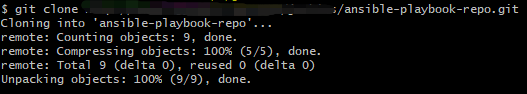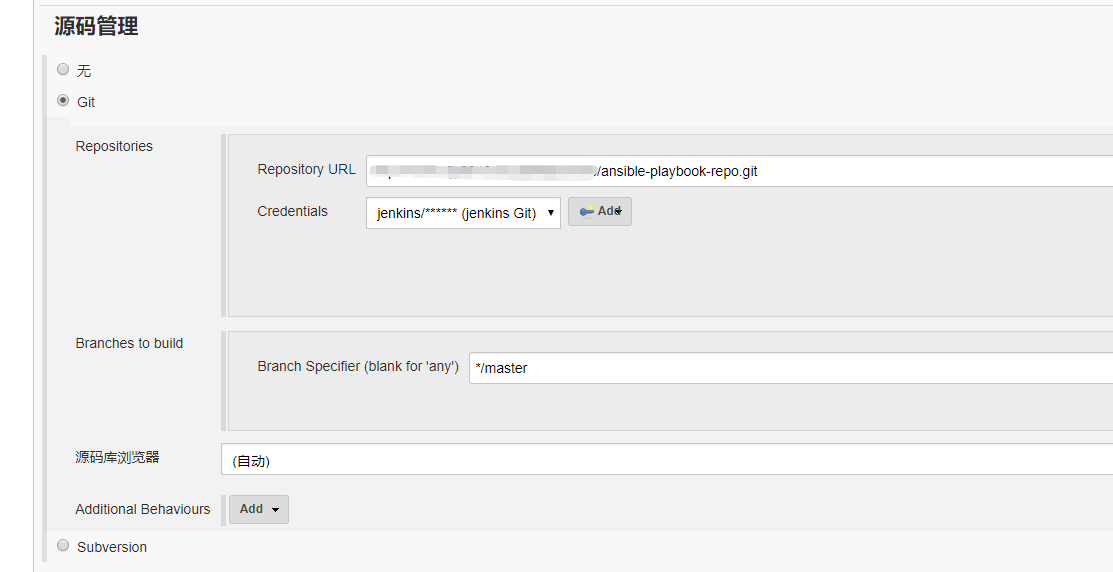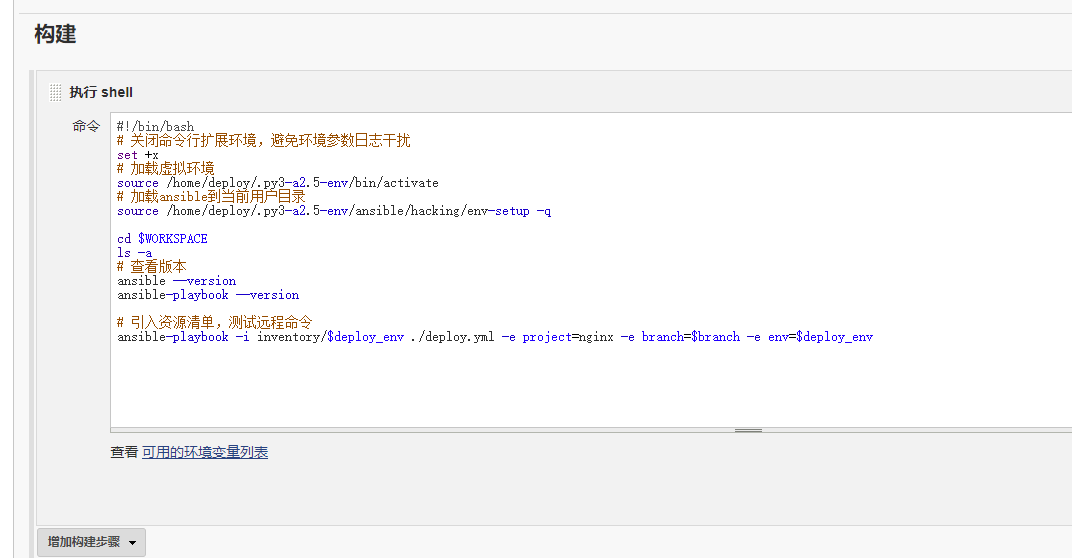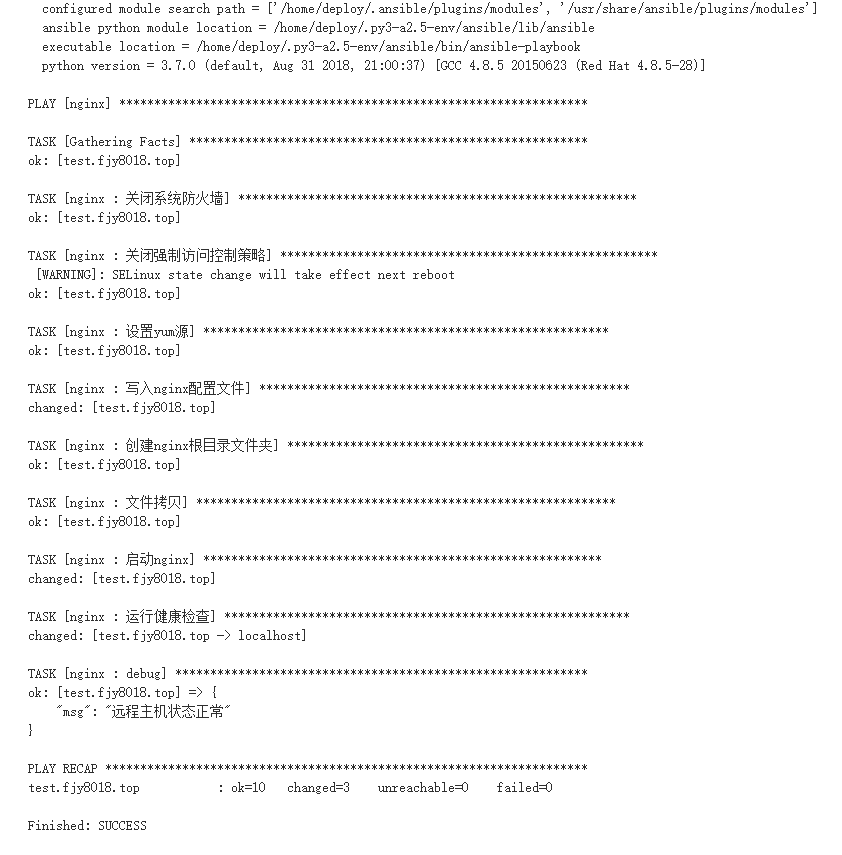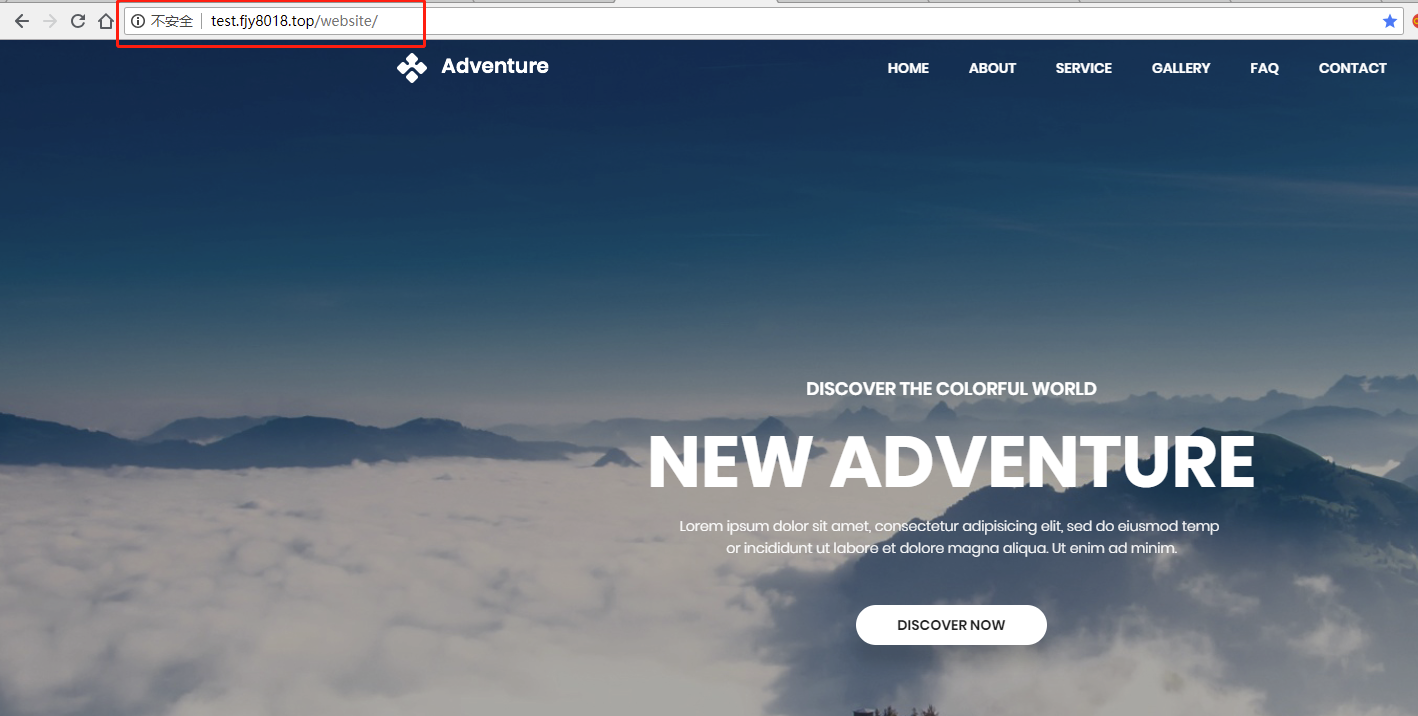环境准备
参考前几篇文章配置后实现以下环境
- 部署好Jenkins服务器一台(192.168.163.133),并在Jenkins服务器上部署ansible,且与目标主机(192.168.163.132)做了免密登录
- 可以访问的GitLab服务器一台,并注册了Jenkins相关账号且在Jenkins系统设置中配置完毕
- 一台工作环境主机,用于代码编写,该主机可以通过域名访问目标主机(192.168.163.132)
编写ansible playbook
搭建基础工程目录结构
若没有也可自行创建,最终文件目录结构如下
└─ansible-playbook-repo
│ deploy.yml
│
├─inventory
│ dev
│ prod
│
└─roles
└─nginx
├─files
│ │ health_check.sh
│ │ index.html
│ │
│ └─website
│
├─tasks
│ main.yml
│
└─templates
nginx.conf.j2文件编写
工程入口deploy.yml编写
- hosts: "nginx"
gather_facts: true
remote_user: root
roles:
- nginx编写开发环境配置文件inventory/dev,此处dev与prod配置一致,若实际需求可自行修改,用于最后jenkins参数化构建的选项inventory/dev文件内容
[nginx]
test.fjy8018.top
[nginx:vars]
server_name=test.fjy8018.top
port=80
user=ansible
worker_processes=4
max_open_file=65505
root=/wwwinventory/prod文件内容
[nginx]
test.fjy8018.top
[nginx:vars]
server_name=test.fjy8018.top
port=80
user=ansible
worker_processes=4
max_open_file=65505
root=/www编写健康检查shell脚本health_check.shroles/nginx/files/health_check.sh文件内容
#!/bin/bash
# 接受命令行参数
URL=$1
# 访问目标地址,判断是否能正常访问并输出
curl -Is http://$URL > /dev/null && echo "远程主机状态正常" || echo "远程主机已停止"添加静态网站文件
/roles/nginx/files/website为静态网页模板目录,里面存放从网上下载的静态网站模板
配置nginx指向该资源/roles/nginx/templates/nginx.conf.j2文件内容
# For more information on configuration, see:
user {{ user }};
worker_processes {{ worker_processes }};
error_log /var/log/nginx/error.log;
pid /var/run/nginx.pid;
events {
worker_connections {{ max_open_file }};
}
http {
include /etc/nginx/mime.types;
default_type application/octet-stream;
log_format main '$remote_addr - $remote_user [$time_local] "$request" '
'$status $body_bytes_sent "$http_referer" '
'"$http_user_agent" "$http_x_forwarded_for"';
access_log /var/log/nginx/access.log main;
sendfile on;
#tcp_nopush on;
#keepalive_timeout 0;
keepalive_timeout 65;
#gzip on;
# Load config files from the /etc/nginx/conf.d directory
# The default server is in conf.d/default.conf
#include /etc/nginx/conf.d/*.conf;
server {
listen {{ port }} default_server;
server_name {{ server_name }};
#charset koi8-r;
#access_log logs/host.access.log main;
location / {
root {{ root }}/website;
index index.html index.htm;
}
error_page 404 /404.html;
location = /404.html {
root /usr/share/nginx/html;
}
# redirect server error pages to the static page /50x.html
#
error_page 500 502 503 504 /50x.html;
location = /50x.html {
root /usr/share/nginx/html;
}
}
}编写主任务文件
主任务文件main.yml内容如下
- name: 关闭系统防火墙
service: name=firewalld state=stopped
- name: 关闭强制访问控制策略
selinux: state=disabled
- name: 设置yum源
yum: pkg=epel-release state=latest
- name: 写入nginx配置文件
template: src=roles/nginx/templates/nginx.conf.j2 dest=/etc/nginx/nginx.conf
- name: 创建nginx根目录文件夹
file: 'path={{ root }} state=directory owner={{ user }} group={{ user }} mode=0755'
- name: 文件拷贝
copy: 'remote_src=no src=roles/nginx/files/website dest=/www/website owner={{ user }} mode=0755'
- name: 启动nginx
service: name=nginx state=restarted
- name: 运行健康检查
shell: "sh roles/nginx/files/health_check.sh {{ server_name }}"
# 本地执行
delegate_to: localhost
# 参数传递
register: health_status
- debug: msg="{{ health_status.stdout }}"Git提交
提交变更到版本仓库GitLab
git add .
git commit -m "添加模板文件"
git push origin masterJenkins创建并执行
创建自由风格构建任务,添加参数化构建、添加选项参数和文本参数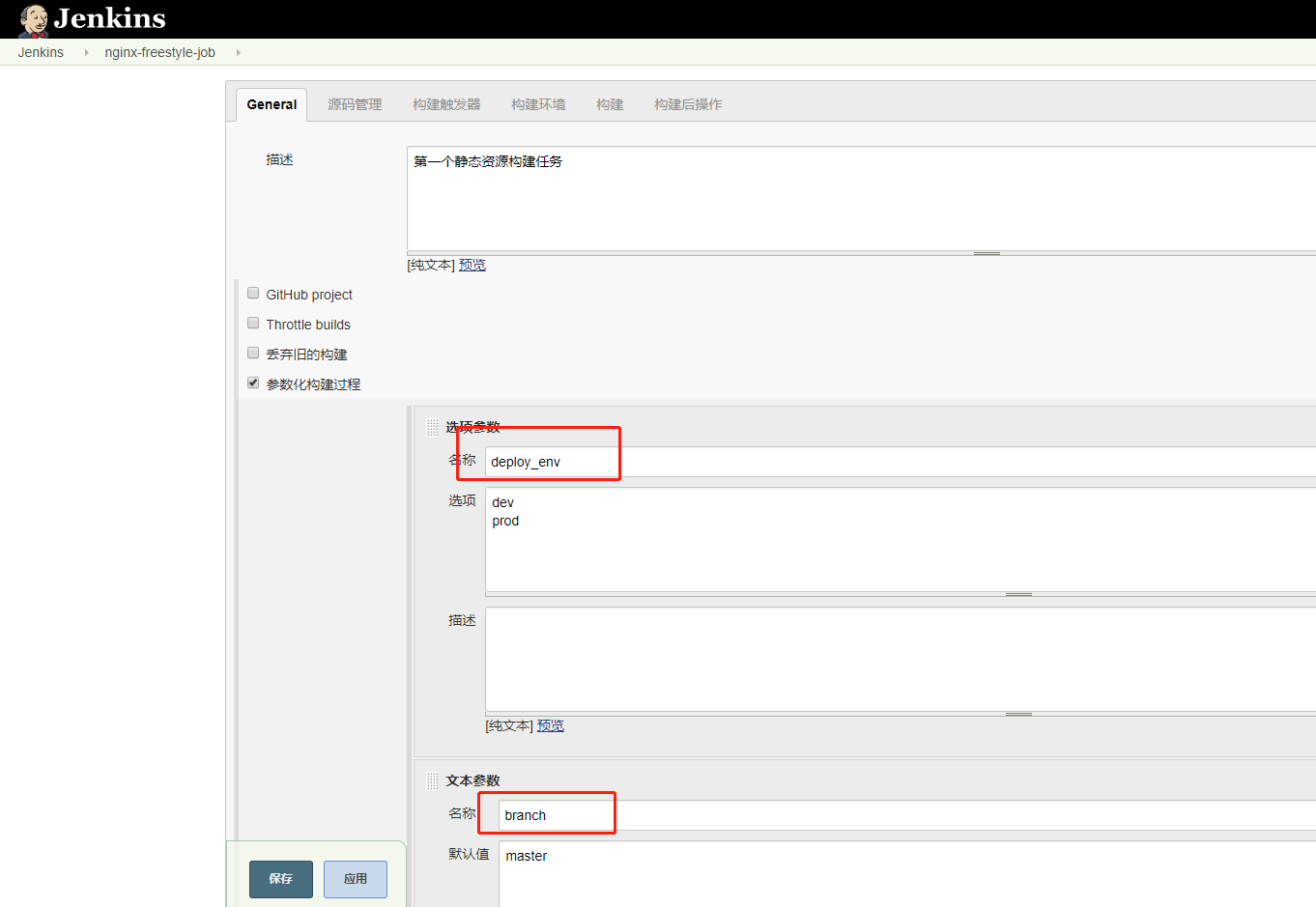
添加Shell构建,Shell内容为
#!/bin/bash
# 关闭命令行扩展环境,避免环境参数日志干扰
set +x
# 加载虚拟环境
source /home/deploy/.py3-a2.5-env/bin/activate
# 加载ansible到当前用户目录
source /home/deploy/.py3-a2.5-env/ansible/hacking/env-setup -q
cd $WORKSPACE
ls -a
# 查看版本
ansible --version
ansible-playbook --version
# 引入资源清单,测试远程命令
ansible-playbook -i inventory/$deploy_env ./deploy.yml -e project=nginx -e branch=$branch -e env=$deploy_env保存并构建
结果
构建成功
访问测试
后续构建
后期只要在工作主机变更代码推送到git仓库,再到Jenkins的web界面点击参数化构建即可让Jenkins自动拉取最新分支并执行Ansible脚本